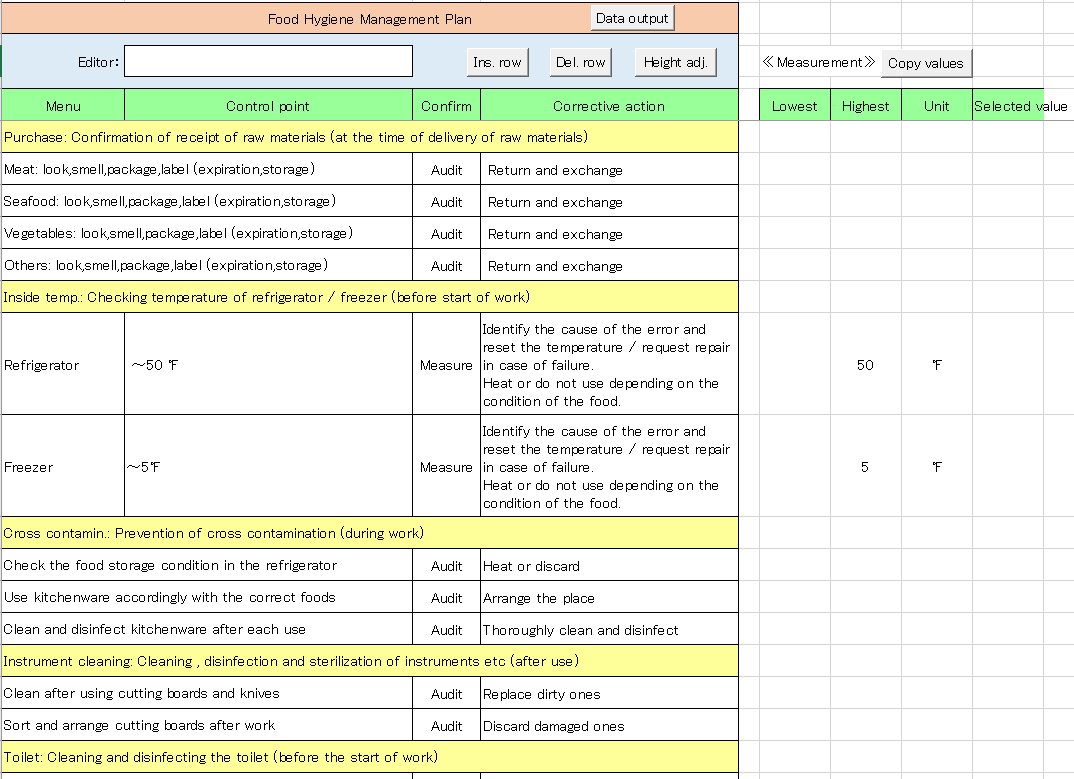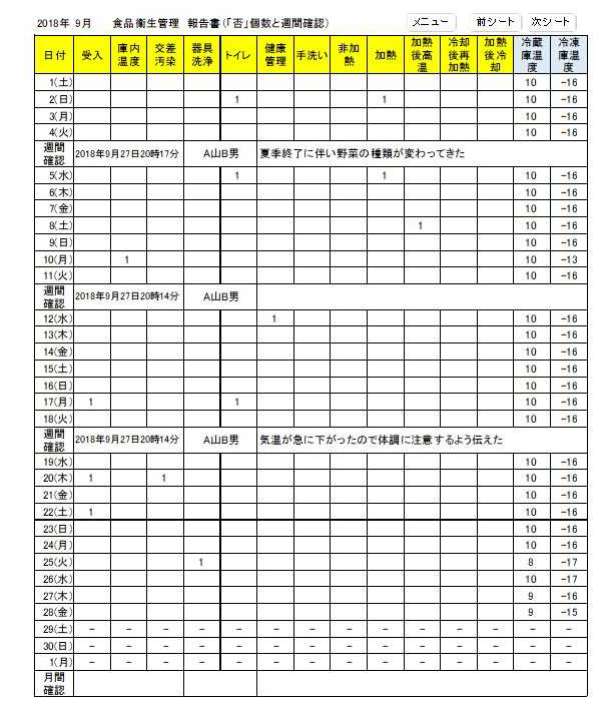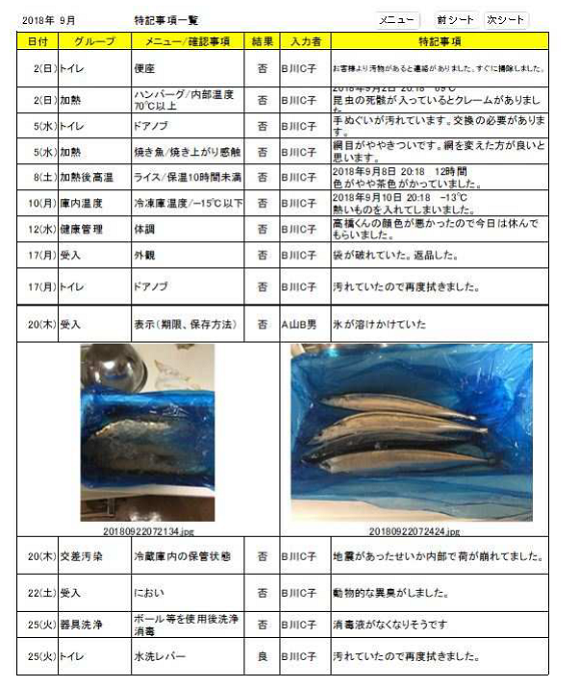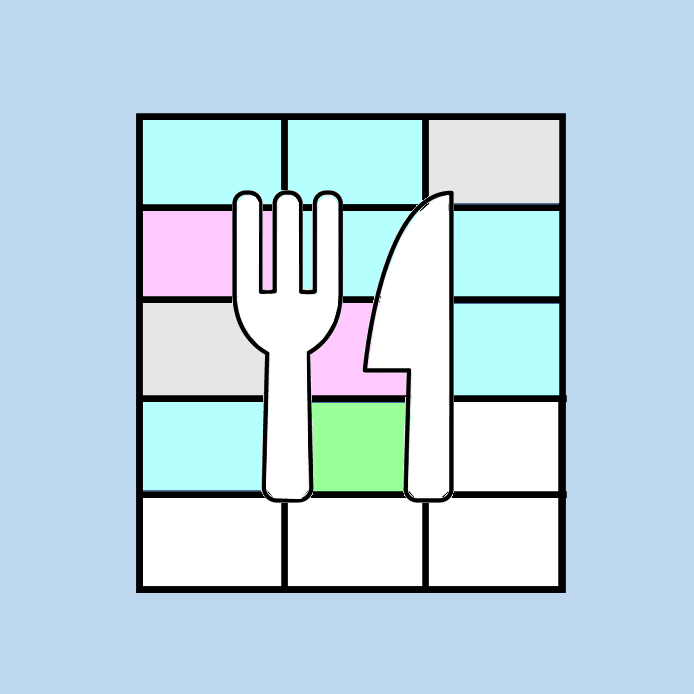  |
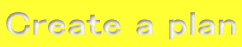
|
| |
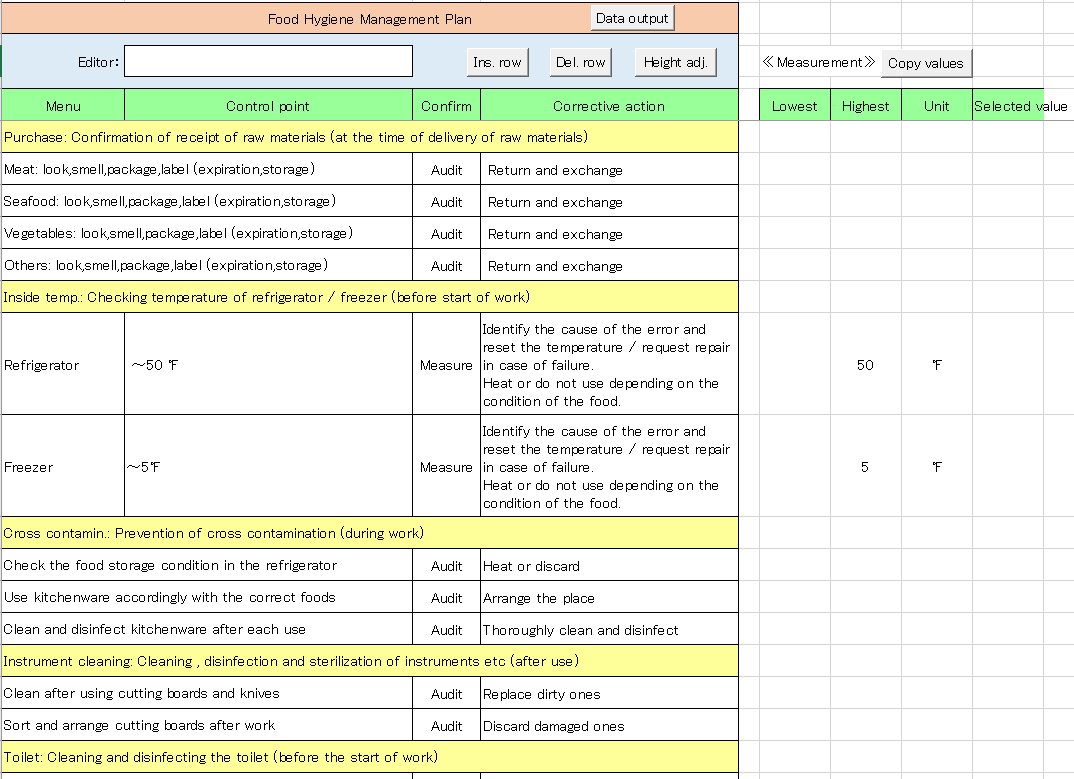
- The plan can also be created in EXCEL.
- In addition to the normal EXCEL function, row insertion, row deletion, and data output functions are added.
- Select the confirmation method from "Audit" and "Measurement".
- When a measurement is selected, cells for specifying the minimum, maximum, and units are displayed on the right. (Minimum value and maximum value indicate allowable range)
- Copy the file created by data output to iCloud, and touch the icon of this file on the iPad side to load it into the app.
|

|
| |
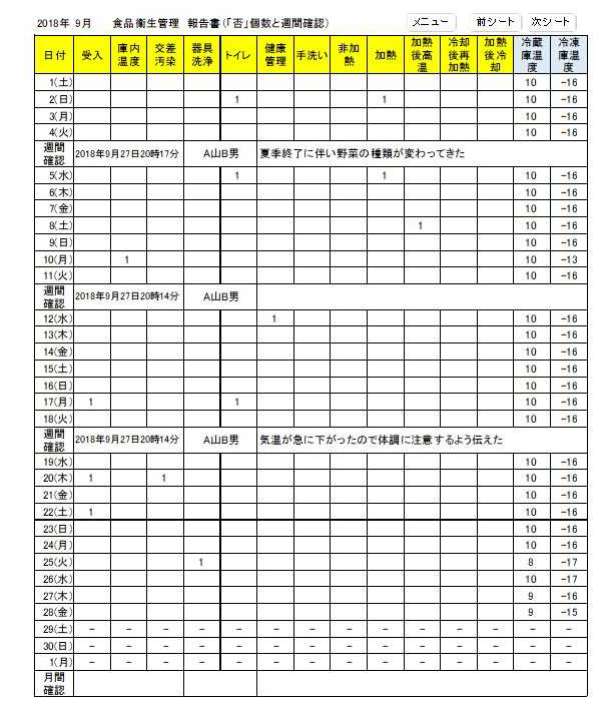
- Record printing is also performed with EXCEL (HACCP record printing tool).
- The recorded data and photos are copied to iCloud by the "Export" function of the iPad side app.
- In the HACCP record printing tool settings, specify this iCloud folder on the Windows side as the data read folder.
- Read data function reads all the data at once.
- The data is organized on a monthly basis, and the monthly report aggregates the number of "x" s for each category on a daily basis.
- Measurements and verification records are also printed.
<<Works with automatic temperature measurement system>>
- When linking with an automatic temperature measurement system, specify the log storage folder in the settings.
- In addition, set the installation location of the automatic thermometer and the slave unit ID. (Any number is possible)
- In addition, set the target time of the temperature data to be acquired for recording.
- This temperature data is also read together by Read data function.
- The read temperature is printed in the temperature column.
|

|
| |
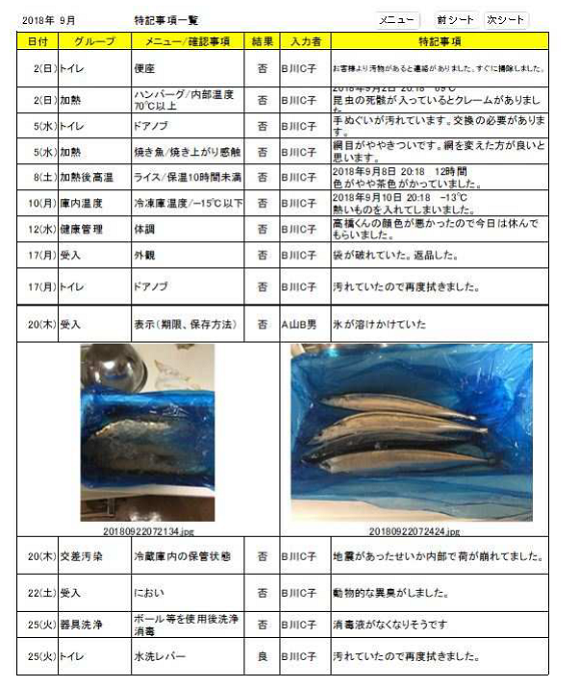
- Only corrective actions are printed in the monthly correction list.
- If the record has photos attached, they will also be printed.
|