
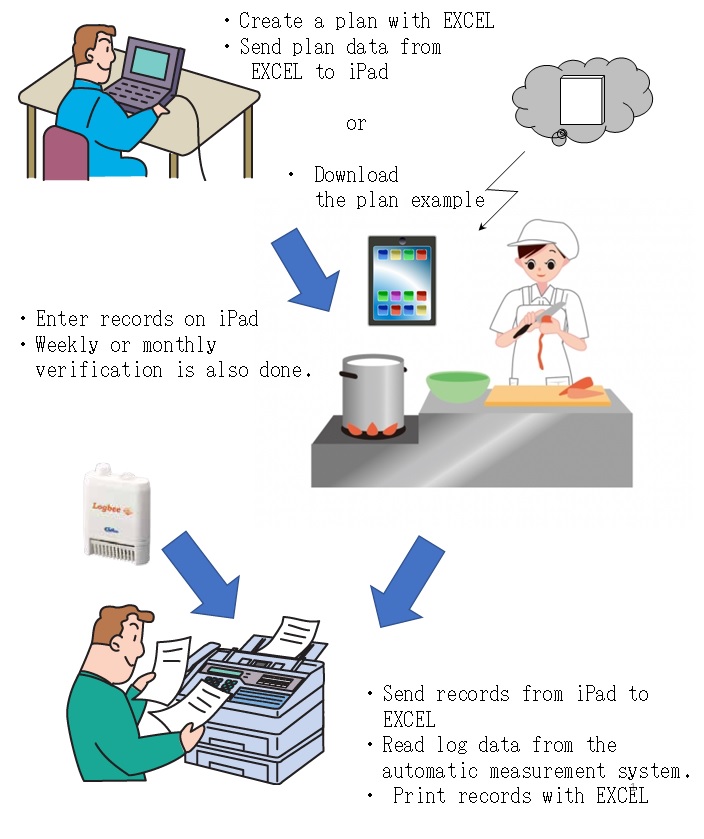
Creating a plan
- Create a plan with a dedicated EXCEL file and import the output data.
- It is possible to download and use the example plans posted by each industry. (Limited to those that can be converted to data)
- Due to the seasonal menu, it is possible not to put it on the record sheet without deleting it from the plan.
- It is possible to set work for a limited time (such as the second week of every month)
Record input
- Recording is done by audit and input of measured values. In the case of measured values, "good" and "bad" judgments are made automatically.
- In case of unforeseen circumstances, you can attach photos in addition to entering corrective action.
- You can enter corrective action by referring to past cases.
- The record is made into a history. The record before correction is saved.
- In addition to the normal input, you can also select the batch "good" method, in which only the "bad" items are entered and all the rest are "Good".
Verification
- Select the confirmation period by "weekly" or "monthly". The verifier reviews the record.
- In addition to confirming the records every day, you can confirm the corrective actions for that period by displaying a list.
- If you verify it, the record will be fixed and you cannot make additional entries or corrections. You can unavoidably cancel the confirmation, but the verification record is also saved as a history.
Addition of workplace (multi-store version only)
- Multiple workplaces can be registered.
- Set up a plan for each workplace.
- Users (employees, managers) are also set for each workplace.
- You can also set the verification period for each workplace.
- You can see the input status of multiple workplaces from one device.
Device use in contaminated and clean areas
- You can use iPad and iPhone properly for clean areas and contaminated areas.
- When using iPhone, the screen is small, so change the layout for input only.
- Input record is shared between devices.
Keeping and printing records
- Recorded data (including photos) can be copied to the Windows environment.
- This data can be read with EXCEL printing tool and printed.
Works with Logbee, an automatic temperature and humidity measurement system
- Imports Logbee log data and prints it.
- Supports multiple Logbee installations.
- When an alarm occurs in Logbee, enter the cause and corrective actions in this application.